User Accessibility Standards
Get a Complimentary
Digital Marketing Audit
Get Your Digital Marketing Presence Audited
SEO Audit
on-page SEO, competition analysis, backlinks, and domain authority
Website Performance
conversion rates, traffic levels, and landing pages
Recommendations
optimize your digital presence to generate more leads
A significant percentage of websites fail to meet basic user accessibility standards.
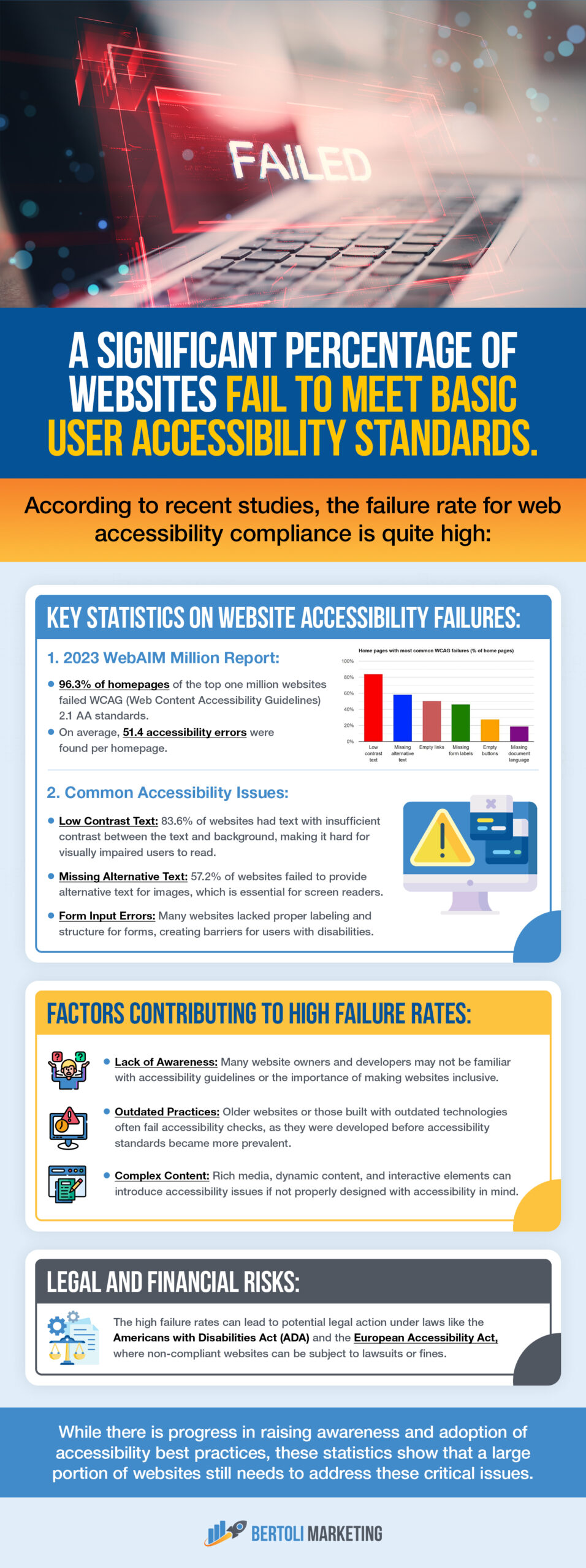
Key Statistics on Website Accessibility Failures:
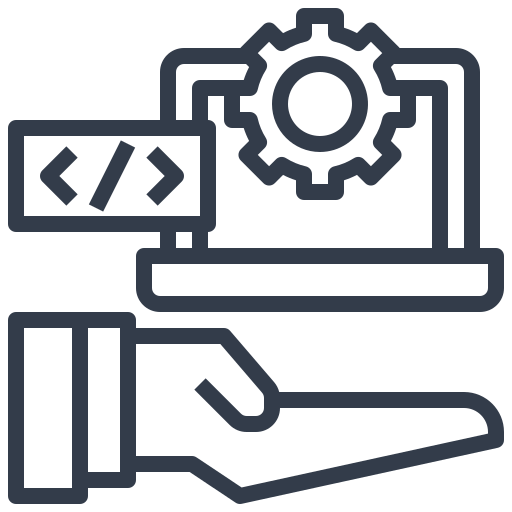
- 3% of homepagesof the top one million websites failed WCAG (Web Content Accessibility Guidelines) 2.1 AA standards.
- On average, 4 accessibility errorswere found per homepage.
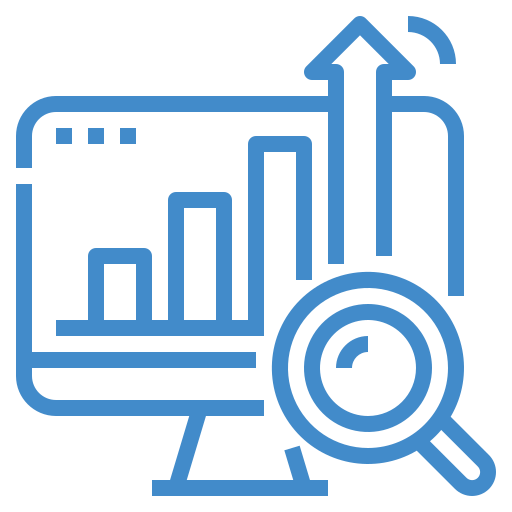
- Low Contrast Text: 83.6% of websites had text with insufficient contrast between the text and background, making it hard for visually impaired users to read.
- Missing Alternative Text: 57.2% of websites failed to provide alternative text for images, which is essential for screen readers.
- Form Input Errors: Many websites lacked proper labeling and structure for forms, creating barriers for users with disabilities.
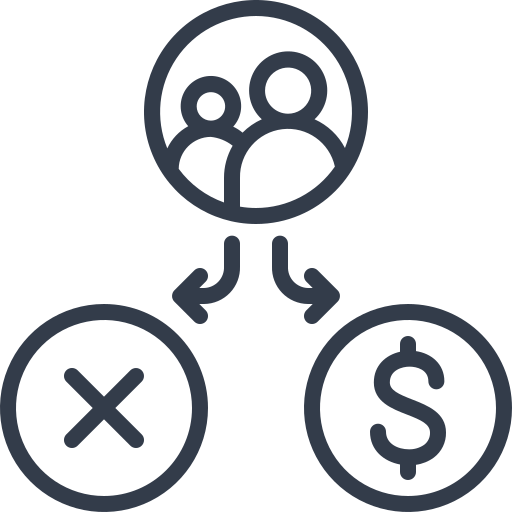
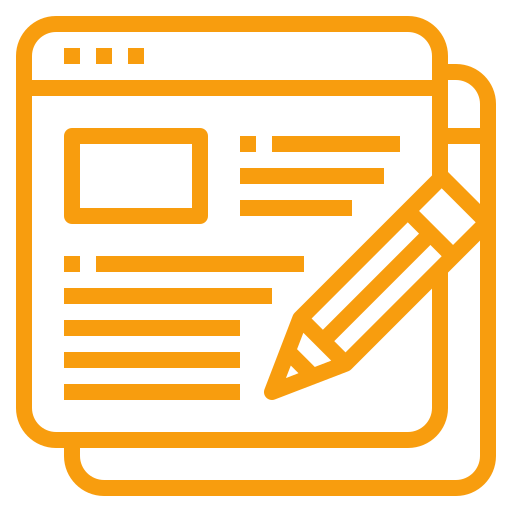
- Lack of Awareness: Many website owners and developers may not be familiar with accessibility guidelines or the importance of making websites inclusive.
- Outdated Practices: Older websites or those built with outdated technologies often fail accessibility checks, as they were developed before accessibility standards became more prevalent.
- Complex Content: Rich media, dynamic content, and interactive elements can introduce accessibility issues if not properly designed with accessibility in mind.
The Impact of Accessibility Failures
1. Exclusion of Users with Disabilities:
- Large User Base Affected: According to the World Health Organization, over 1 billion people live with some form of disability, representing about 15% of the global population. Accessibility failures prevent these users from effectively using many websites.
- Types of Disabilities Affected: Accessibility issues can impact users with a wide range of disabilities, including visual, auditory, motor, and cognitive impairments. This means a significant portion of potential users might find a website unusable or difficult to navigate.


2. Legal Consequences:
- Increase in Lawsuits: The number of lawsuits related to web accessibility under the ADA has been rising steadily, especially in the United States. In 2022, there were over 4,000 ADA-related web accessibility lawsuits, a trend that has been increasing annually.
- Global Regulations: Beyond the ADA in the U.S., countries around the world are implementing stricter regulations around digital accessibility. The European Accessibility Act, for example, mandates that certain digital services and products be accessible by 2025, and failure to comply could result in penalties.
3. Reputational Damage:
- Brand Perception: Companies that fail to provide accessible websites risk damaging their reputation. Consumers increasingly expect businesses to be inclusive, and failing to meet these expectations can lead to negative publicity.
- Loss of Customer Trust: Users who encounter accessibility barriers may abandon a website altogether, leading to loss of trust and potential revenue. These users may share their negative experiences, further impacting the brand’s reputation.


4. Missed Business Opportunities:
- Potential Revenue Loss: Businesses that do not address accessibility are missing out on a significant market. The disposable income of people with disabilities in the U.S. alone is over $490 billion. Globally, the figure is even higher.
- SEO and Usability Benefits: Accessibility improvements often lead to better overall website usability and can positively impact search engine optimization (SEO). For example, adding alt text to images not only helps screen readers but also improves image SEO.
Common Web Accessibility Failures
Inaccessible Navigation
Keyboard Navigation Issues: Many websites do not support full keyboard navigation, which is essential for users with motor disabilities who cannot use a mouse.
Focus Indicators: Lack of visible focus indicators (e.g., highlighting the active element when navigating with a keyboard) can make it difficult for users to understand where they are on the page.
Poorly Structured Content
Heading Hierarchy: Improper use of heading tags (H1, H2, etc.) can confuse screen readers and make it difficult for users to understand the structure of the content.
Inconsistent ARIA (Accessible Rich Internet Applications) Labels: Inconsistent or incorrect use of ARIA labels can lead to confusion for screen readers, making interactive elements like buttons or forms inaccessible.
Multimedia Accessibility Issues:
Lack of Captions and Transcripts: Videos without captions or transcripts exclude users who are deaf or hard of hearing.
Autoplaying Media: Autoplaying videos or audio can disorient users with cognitive disabilities and interfere with screen readers.
Color Contrast and Readability:
Insufficient Contrast: Text that does not have sufficient contrast with its background can be unreadable for users with low vision or color blindness.
Small Font Sizes: Small or fixed font sizes that cannot be adjusted can make text difficult to read for users with visual impairments.
Steps to Improve Web Accessibility
Adopt a Proactive Accessibility Approach
Incorporate Accessibility from the Start: Accessibility should be a core consideration during the initial design and development phases of a website. This approach is more cost-effective than trying to retrofit accessibility features after a website is built.
Use Accessibility Tools: There are various tools available, such as WAVE, Axe, and Lighthouse, that can help developers and designers test and identify accessibility issues early in the development process.
Conduct Regular Accessibility Audits
Manual Testing: While automated tools are helpful, manual testing by users with disabilities or by accessibility experts is crucial for identifying issues that tools might miss.
User Feedback: Encourage feedback from users, especially those with disabilities, to identify real-world accessibility issues that need addressing.
Train Your Team
Accessibility Training: Ensure that your design, development, and content teams are trained in accessibility best practices. This includes understanding WCAG guidelines, the importance of semantic HTML, and how to make multimedia content accessible.
Stay Updated on Standards: Accessibility standards evolve, so it’s important to keep your team informed about the latest WCAG updates and best practices.
Implement Inclusive Design Practices
User-Centered Design: Incorporate the needs of people with disabilities into your user personas and design process. This ensures that accessibility is considered at every step.
Design for Flexibility: Make sure your website design allows for user preferences, such as text resizing, alternative color schemes, and customizable navigation.
Engage with the Accessibility Community
Participate in Accessibility Events: Engage with the accessibility community by attending conferences, webinars, and meetups focused on accessibility.
Consult with Experts: If your team lacks accessibility expertise, consider consulting with external accessibility experts who can provide guidance and help ensure your site meets the necessary standards.
Advanced Strategies for Enhancing Web Accessibility
1. Integrate Accessibility into Your Development Workflow
- Continuous Integration and Continuous Deployment (CI/CD): Integrate accessibility checks into your CI/CD pipeline. Automated testing tools can be used to identify accessibility issues before code is merged or deployed, ensuring that new features do not introduce barriers.
- Accessibility Linters: Use linters that check for accessibility issues within your codebase. These tools can catch common issues, such as missing alt attributes or improper heading structures, during the development process.
2. Leverage Artificial Intelligence and Machine Learning for Accessibility
- AI-Powered Accessibility Testing: Implement AI tools that can analyze your website’s accessibility more deeply, predicting potential issues that standard tools might miss. These tools can also simulate different user experiences, such as navigating the site with a screen reader or keyboard only.
- Automated Alt Text Generation: Use AI to generate alt text for images where manual input is lacking. While not perfect, AI-generated alt text can serve as a starting point, especially for large-scale content, before being reviewed by a human.
3. Accessibility-First Design
- Involve Users with Disabilities in the Design Process: From the outset, involve users with disabilities in your design process. Their feedback will provide invaluable insights into real-world usability issues that might not be apparent during internal testing.
- Prototyping for Accessibility: When creating design prototypes, use tools that support accessibility checks. Ensure that your prototypes are tested for color contrast, screen reader compatibility, and other accessibility factors before moving to full development.
4. Create Accessibility Documentation
- Comprehensive Accessibility Statement: Publish an accessibility statement on your website that outlines your commitment to accessibility, the standards you follow, and how users can report issues. This transparency builds trust and shows a proactive approach.
- Internal Guidelines and Checklists: Develop internal documentation and checklists that detail the accessibility requirements for your website. These should be used by all team members to ensure consistent adherence to accessibility standards across all projects.
5. Implement Responsive Design with Accessibility in Mind
- Mobile Accessibility: Ensure that your website is accessible on all devices, including mobile phones and tablets. This includes making sure that touch targets are large enough, navigation is accessible, and that content reflows correctly for smaller screens.
- Responsive Typography: Use responsive typography that scales according to the user’s screen size and preference settings. This ensures text remains readable across different devices without causing layout issues.
6. Utilize ARIA (Accessible Rich Internet Applications) Roles Effectively
- Proper Use of ARIA Roles: Implement ARIA roles to enhance the accessibility of dynamic content and web applications. However, it’s important to use ARIA roles properly to avoid confusion—misusing ARIA can sometimes do more harm than good.
- ARIA Live Regions: Use ARIA live regions to announce updates or changes in content dynamically, which is crucial for screen reader users. For example, use aria-live=”polite” to announce updates without interrupting the user’s current task.
7. Create an Inclusive Content Strategy
- Content Readability: Ensure that your website’s content is easy to read and understand. This includes using plain language, breaking up text with headings, and avoiding jargon that might confuse readers.
- Multilingual Accessibility: If your website serves a multilingual audience, ensure that all versions of your content are accessible. This includes translating alt text, captions, and other accessibility features into each supported language.
8. Adopt Progressive Enhancement
- Start with a Strong Foundation: Build your website using basic, accessible HTML as the foundation, and then enhance it with CSS and JavaScript. This ensures that the core functionality remains accessible, even if a user’s device doesn’t support advanced features.
- Graceful Degradation: Ensure that when advanced features like JavaScript fail or are disabled, the website still provides a usable experience. This approach makes your website more resilient and accessible across a broader range of devices and browsers.
9. Incorporate Real-Time Accessibility Monitoring
- Accessibility Monitoring Services: Use real-time accessibility monitoring services that continuously scan your website for accessibility issues. These services can alert you to issues as they arise, allowing for quick remediation.
- Automated Reporting: Set up automated accessibility reports that are sent to your development and design teams regularly. These reports should highlight both existing issues and potential areas of improvement.
10. Build an Accessibility Culture within Your Organization
- Accessibility Champions: Designate team members as accessibility champions who are responsible for advocating accessibility best practices across the organization. They can also provide training and support to colleagues.
- Accessibility Training Programs: Implement ongoing training programs for all staff, not just developers and designers. This helps ensure that everyone in the organization understands the importance of accessibility and how they can contribute to it.
11. Audit Third-Party Content and Plugins
- Review Third-Party Integrations: Audit any third-party plugins, widgets, or content that you integrate into your website to ensure they meet accessibility standards. If they don’t, consider alternatives or work with vendors to address the issues.
- Embed Accessibility in Procurement Processes: When selecting third-party tools or services, include accessibility as a key criterion in your procurement process. Ensure that vendors provide accessibility documentation and commit to making their products accessible.
12. Support for Assistive Technologies
- Test Across Assistive Technologies: Regularly test your website with various assistive technologies, such as screen readers (e.g., JAWS, NVDA), screen magnifiers, and voice recognition software, to ensure compatibility.
- Offer Accessible Alternatives: Where complex or interactive content is used, provide accessible alternatives. For example, offer a text-based version of an interactive infographic or ensure that all functions are accessible via keyboard.
13. Create a Feedback Loop for Continuous Improvement
- User Testing with People with Disabilities: Conduct regular user testing with people who have disabilities to gather feedback on how well your website meets their needs. Use this feedback to drive continuous improvements.
- Accessibility Bug Bounty Program: Consider implementing an accessibility bug bounty program, where users can report accessibility issues in exchange for a reward. This encourages the community to help improve your website’s accessibility.
14. Stay Informed About Accessibility Trends and Updates
- Follow Accessibility Thought Leaders: Stay updated with the latest accessibility trends, tools, and best practices by following thought leaders in the accessibility space, such as those involved in the W3C Web Accessibility Initiative.
- Attend Accessibility Conferences: Participate in accessibility-focused conferences and workshops, such as the CSUN Assistive Technology Conference or Accessibility Toronto, to stay informed and network with other professionals in the field.
The Long-Term Benefits of Enhanced Accessibility
1. Improved SEO Performance
- Search Engines Favor Accessibility: Search engines like Google favor accessible websites because they provide a better user experience. Accessibility improvements, such as alt text for images, proper heading structure, and mobile-friendly design, can positively impact your SEO.
- Higher Ranking Potential: Accessible websites often rank higher in search engine results, as they are easier for search engines to crawl and index. This can lead to increased organic traffic.


2. Broader Audience Reach
- Inclusivity: By making your website accessible, you ensure that it can be used by the widest possible audience, including those with disabilities, older adults, and people using diverse technologies.
- International Appeal: Accessibility improvements can also help reach international audiences, as accessible design principles often align with the needs of users in various regions, especially those with older or lower-spec devices.
3. Increased Customer Satisfaction and Loyalty
- Enhanced User Experience: An accessible website offers a superior user experience, which can lead to higher customer satisfaction and loyalty. Users are more likely to return to a website that is easy to navigate and use.
- Positive Word-of-Mouth: Satisfied users are likely to recommend your website to others, especially within communities that prioritize accessibility, leading to more traffic and potential backlinks.


4. Competitive Advantage
- Stand Out in Your Industry: In many industries, accessibility is still not fully adopted. By prioritizing accessibility, you can differentiate your brand from competitors and appeal to a broader audience.
- Attract Corporate Partnerships: Companies that prioritize accessibility are often seen as more socially responsible, which can attract partnerships with other businesses that value inclusivity.
5. Reduced Legal Risks
- Compliance with Accessibility Laws: Ensuring your website is accessible reduces the risk of legal action related to non-compliance with accessibility laws such as the ADA, the European Accessibility Act, or Canada’s Accessibility for Ontarians with Disabilities Act (AODA).
- Proactive Risk Management: By staying ahead of accessibility requirements, you demonstrate a proactive approach to risk management, which can be favorable in the eyes of regulators and the public.

Strategic Integration of Accessibility in Business Practices
Incorporate Accessibility into Corporate Social Responsibility (CSR)
Highlight Accessibility in CSR Initiatives: Position web accessibility as a key component of your company’s CSR initiatives. This can enhance your brand’s reputation as socially responsible and committed to inclusivity.
Publicize Accessibility Efforts: Use your accessibility initiatives as a point of pride in CSR reports, press releases, and marketing materials. Publicizing your commitment to accessibility can resonate with consumers and partners who prioritize corporate responsibility.
Accessibility as a Core Business Value
Integrate Accessibility into Your Mission Statement: Make accessibility a core part of your company’s mission and values. This commitment should be reflected in your internal policies, product development, and customer interactions. Leadership Buy-In: Ensure that top management supports accessibility initiatives. Leadership endorsement can drive a company-wide culture that values and prioritizes accessibility in all business activities.
Partnerships and Alliances with Accessibility Organizations
Collaborate with Accessibility Advocacy Groups: Partner with organizations that advocate for accessibility, such as the World Wide Web Consortium (W3C), the American Foundation for the Blind, or local disability advocacy groups. These partnerships can provide valuable insights and resources to enhance your accessibility efforts.
Sponsor Accessibility Events and Conferences: Sponsorship of accessibility-related events, such as Global Accessibility Awareness Day (GAAD) or disability conferences, can increase your company’s visibility within the accessibility community and demonstrate your commitment to inclusive practices.
Incorporate Accessibility into Product and Service Offerings
Accessible Product Design: Ensure that accessibility is considered at every stage of product development, from initial concept to final delivery. This is particularly important for technology products, software, and digital services.
Accessibility-Enhanced Services: If your business offers services, such as customer support or training, ensure that these services are accessible to all customers. This might include offering alternative formats (e.g., braille, large print) or providing real-time captioning for virtual meetings.
Customer-Centric Accessibility Improvements
Gather Direct Feedback from Users with Disabilities: Actively solicit feedback from customers with disabilities to understand their needs and how your website or product can better serve them. Use this feedback to guide your accessibility improvements.
Create Accessibility-Focused Customer Support: Develop specialized customer support for users with disabilities. This might include a dedicated support line, live chat, or email service staffed by agents trained in accessibility issues.
Implement Accessibility in Marketing and Outreach
Accessible Marketing Materials: Ensure that all marketing materials, including emails, social media posts, and advertisements, are accessible. This includes providing alt text for images, ensuring videos have captions, and using accessible fonts and color schemes.
Inclusive Social Media Strategies: Leverage social media platforms with accessibility in mind. Use hashtags like #a11y (short for "accessibility") to connect with the accessibility community, and ensure that content is accessible through the use of descriptive text, captions, and accessible links.
Accessibility as a Competitive Differentiator
Market Accessibility as a Unique Selling Point (USP): If your products or services are designed with accessibility at the forefront, highlight this as a USP. Consumers and businesses increasingly value inclusive products, and this can set you apart from competitors.
Accessibility Certification: Obtain accessibility certifications or badges that you can display on your website or product packaging. These certifications can serve as a signal of quality and commitment to inclusivity.
Accessibility in Hiring Practices
Inclusive Job Descriptions: Ensure that your job descriptions are accessible and inclusive, avoiding jargon or requirements that could discourage candidates with disabilities from applying. Provide multiple formats for application submissions, including accessible online forms.
Diverse Workforce: Strive to create a diverse workforce that includes individuals with disabilities. Employees with disabilities can offer unique perspectives and insights into accessibility challenges and solutions.
Financial Planning for Accessibility
Allocate a Dedicated Accessibility Budget: Include accessibility as a specific line item in your company’s budget. This budget should cover the costs of tools, training, testing, and ongoing improvements to ensure your digital properties remain accessible.
Evaluate ROI on Accessibility Investments: While accessibility improvements require an investment, they can lead to long-term financial benefits. Track the return on investment (ROI) by measuring increases in customer satisfaction, reductions in legal risks, and potential new revenue streams from previously underserved markets.
Accessibility Reporting and Accountability
Regular Accessibility Audits and Reports: Conduct regular accessibility audits to ensure that your website and products meet the latest standards and regulations. Use these audits to create detailed reports that inform your strategy and identify areas for improvement.
Transparency and Accountability: Publicly share your accessibility progress and goals. This transparency can build trust with consumers and stakeholders, demonstrating your commitment to continuous improvement.
The Future of Web Accessibility
1. Embracing Emerging Technologies
AI and Machine Learning: As AI and machine learning technologies advance, they can play a significant role in enhancing web accessibility. For example, AI can be used to automatically generate alt text, improve voice recognition systems, and create more personalized accessibility features.
Virtual and Augmented Reality (VR/AR): As VR and AR become more prevalent, ensuring that these experiences are accessible to all users will be crucial. This might include designing VR interfaces that are navigable by users with visual impairments or incorporating haptic feedback for those with hearing impairments.
2. Adapting to Changing Legal and Regulatory Landscapes
Global Accessibility Standards: As global standards for accessibility continue to evolve, staying ahead of these changes will be critical. This includes adapting to new regulations, such as the European Accessibility Act, and ensuring compliance with both national and international laws.
Proactive Legal Compliance: Instead of waiting for legal action, businesses should adopt a proactive approach to accessibility compliance. This involves regularly updating policies, training staff, and ensuring that all digital properties meet or exceed accessibility standards.
3. Personalized Accessibility Experiences
Customizable Accessibility Settings: Websites and digital products will increasingly offer users the ability to customize their accessibility settings. This might include adjusting font sizes, changing color schemes, or enabling voice navigation, creating a more personalized user experience.
Adaptive Content Delivery: Future technologies may enable content to adapt dynamically based on a user’s accessibility needs. For instance, a website could automatically detect if a user is using a screen reader and adjust its content delivery accordingly.
4. Accessibility in the Internet of Things (IoT)
Accessible Smart Devices: As the IoT ecosystem grows, ensuring that smart devices are accessible will become increasingly important. This includes designing devices with accessible interfaces, such as voice commands for users with mobility impairments or tactile feedback for users with visual impairments.
Interoperability Across Devices: Future accessibility efforts will need to focus on ensuring that different smart devices work seamlessly together, providing a unified and accessible experience across the IoT landscape.
5. The Role of Accessibility in Digital Transformation
Digital Inclusion as a Business Priority: As businesses continue to undergo digital transformation, accessibility should be seen as a fundamental component of this process. Companies that prioritize digital inclusion will be better positioned to reach a wider audience and create more innovative, user-friendly products.
Integration with Other Inclusive Technologies: Accessibility will increasingly intersect with other inclusive technologies, such as language translation, real-time captioning, and assistive AI, creating more inclusive digital environments.
Long-Term Sustainability and Accessibility
1. Building a Culture of Accessibility
Company-Wide Accessibility Awareness: To create a sustainable approach to accessibility, it’s crucial to foster a company-wide culture that values and understands the importance of accessibility. This includes regular training sessions, workshops, and seminars to keep everyone informed about the latest accessibility standards and practices.
Accessibility Ambassadors: Appoint accessibility ambassadors within different departments to ensure that accessibility considerations are integrated into all aspects of the business. These ambassadors can lead initiatives, provide training, and serve as points of contact for accessibility-related questions.
2. Sustainability Through Accessibility
Sustainable Design Practices: Incorporate sustainable web design practices that prioritize energy efficiency, low-carbon web development, and accessibility. For example, reducing unnecessary resource use can make websites faster and more accessible for users on slow connections or older devices.
Long-Term Maintenance: Accessibility is not a one-time effort but requires ongoing maintenance. Regularly update your website and digital products to ensure they remain accessible as new content is added and technologies evolve.
3. Future-Proofing Your Digital Accessibility
Adaptability to New Technologies: Stay ahead of the curve by being adaptable to new technologies that enhance accessibility. This might include adopting new coding standards, integrating with emerging platforms, or leveraging the latest assistive technologies.
Scalable Accessibility Solutions: Implement scalable accessibility solutions that can grow with your business. As your company expands and your digital presence increases, your accessibility strategy should be able to scale accordingly without compromising quality.
4. Global Expansion and Accessibility
Localized Accessibility Standards: As your business expands globally, it’s important to understand and comply with accessibility standards in different countries. Each region may have specific regulations, such as the European Accessibility Act or Canada’s AODA, that require tailored approaches.
Multilingual Accessibility: Ensure that your global audience can access your content in their preferred language, with all accessibility features—such as screen readers, alt text, and captions—available in multiple languages.
5. Engagement with Accessibility Research and Development
Invest in Accessibility R&D: Allocate resources to research and development focused on creating innovative accessibility solutions. This could involve collaborating with academic institutions, participating in accessibility research projects, or developing proprietary technologies that enhance accessibility.
Contribute to Accessibility Standards: Engage with industry bodies and standards organizations to contribute to the development of future accessibility standards. Your insights and innovations can help shape the future of accessibility, ensuring that it meets the needs of all users.
6. Economic and Social Impact of Accessibility
Inclusive Economic Growth: By making your website and services accessible, you contribute to inclusive economic growth. Accessible businesses attract a wider customer base, including people with disabilities, their families, and allies, who together represent a significant market segment.
Social Responsibility: Accessibility initiatives reflect your company’s commitment to social responsibility. By ensuring that everyone can access your products and services, you contribute to a more equitable society.
7. Accessibility and Innovation
Driving Innovation Through Accessibility: Accessibility often drives innovation. Many technologies we use today, like voice assistants and touch screens, were initially developed to help people with disabilities. By focusing on accessibility, your company can become a leader in innovation, developing new products and services that benefit everyone.
Inclusive Design as a Competitive Edge: Embracing inclusive design not only meets the needs of people with disabilities but also improves the user experience for all. This approach can differentiate your products in a crowded market, giving you a competitive edge.
8. Data-Driven Accessibility Improvements
Use Analytics to Measure Accessibility: Implement analytics tools to track how users with disabilities interact with your website. Data on bounce rates, time on site, and user flows can provide insights into where accessibility improvements are needed.
A/B Testing for Accessibility: Conduct A/B testing with different accessibility features to determine which ones most improve user experience. This data-driven approach allows you to optimize your accessibility efforts based on actual user behavior.
9. Accessibility in Digital Transformation
Digital Transformation with Accessibility at the Core: As companies undergo digital transformation, integrating accessibility from the beginning ensures that new technologies and platforms are inclusive. This can include cloud services, mobile apps, AI-driven customer support, and more.
Blockchain and Accessibility: Explore the potential of blockchain technology in enhancing accessibility. For example, blockchain could be used to create secure, decentralized identities for people with disabilities, ensuring they can access services without barriers.
10. Fostering an Accessible Innovation Ecosystem
Collaborate with Startups and Innovators: Partner with startups and tech innovators focused on accessibility. By collaborating, you can integrate cutting-edge accessibility features into your products and services, while also supporting the growth of the accessibility innovation ecosystem.
Hackathons and Accessibility Challenges: Organize or sponsor hackathons and challenges focused on solving accessibility issues. These events can generate new ideas, foster innovation, and increase awareness of accessibility among the tech community.
Measuring the Impact of Accessibility Efforts
1. Quantifying Accessibility ROI
Revenue Growth: Track the increase in revenue from new customers gained through improved accessibility. This can be measured by analyzing sales data, customer acquisition costs, and market share growth in segments that prioritize accessibility.
Customer Retention and Loyalty: Measure the impact of accessibility on customer retention rates. Accessible websites and services are more likely to retain customers who might otherwise be excluded, leading to higher lifetime value (LTV) and increased loyalty.


2. Broader Audience Reach
User Satisfaction Surveys: Conduct regular surveys to measure user satisfaction with your website’s accessibility. Feedback from users with disabilities can provide valuable insights into how your accessibility efforts are perceived and where improvements are needed.
Accessibility Heatmaps: Use heatmapping tools to visually track how users with disabilities navigate your site. This data can help identify problem areas where users might be encountering barriers, allowing for targeted improvements.
3. Legal and Compliance Metrics
Reduced Legal Risk: Track the number of legal issues related to accessibility over time. A decline in such cases indicates that your accessibility improvements are reducing legal risks and enhancing compliance.
Compliance Audits: Regularly audit your digital properties to ensure they meet all relevant accessibility standards. Use these audits to benchmark progress and identify areas for further improvement.


4. Brand Reputation and Market Perception
Social Media Sentiment Analysis: Monitor social media channels for mentions of your company in relation to accessibility. Positive sentiment around your accessibility efforts can be a strong indicator of your brand’s growing reputation as an inclusive and socially responsible business.
Industry Recognition: Track awards, certifications, and recognitions your company receives for its accessibility efforts. Industry recognition not only validates your work but also enhances your brand’s standing in the market.
5. Employee Engagement and Productivity
Employee Satisfaction Surveys: Measure employee satisfaction with your company’s accessibility initiatives. Employees who feel proud of their company’s commitment to accessibility are often more engaged and productive.
Accessibility in the Workplace: Evaluate the impact of accessibility improvements on your own workforce. Accessible tools and resources can enhance productivity, especially for employees with disabilities.

Long-Term Accessibility Strategy
Accessibility as a Continuous Journey
Iterative Improvements: Treat accessibility as a continuous journey rather than a one-time project. Regularly update and refine your accessibility practices based on user feedback, technological advancements, and changes in standards.
Long-Term Accessibility Goals: Set long-term goals for accessibility that align with your overall business strategy. These goals should be ambitious yet achievable, with clear milestones to track progress.
Investing in the Future of Accessibility
R&D for Future Accessibility Solutions: Invest in research and development to create innovative solutions that address emerging accessibility challenges. This proactive approach will keep your company at the forefront of accessibility innovation.
Accessibility Endowment Funds: Consider establishing an accessibility endowment fund to support long-term accessibility projects and initiatives. This fund can provide sustained financial support for ongoing accessibility efforts, ensuring they continue regardless of short-term budget constraints.
Global Leadership in Accessibility
Set Industry Standards: Position your company as a global leader in accessibility by setting industry standards. Share your best practices with other companies, participate in international accessibility forums, and contribute to global accessibility policies.
Advocate for Accessibility Globally: Use your influence to advocate for better accessibility standards worldwide. This can include lobbying for stronger regulations, supporting accessibility NGOs, and promoting accessibility in developing regions.
Future-Ready Accessibility Technologies
Explore Next-Gen Assistive Technologies: Stay ahead by exploring and integrating next-generation assistive technologies, such as brain-computer interfaces (BCIs), advanced haptics, and AI-driven personal assistants that can significantly enhance the accessibility experience.
Universal Design Principles: Embrace and promote universal design principles that ensure your products and services are accessible to everyone, regardless of ability, age, or background. Universal design goes beyond compliance, creating products that are intuitive and usable by all.
5. Building an Inclusive Digital Ecosystem
Collaborative Accessibility Networks: Create or join networks of companies, organizations, and institutions committed to accessibility. These networks can facilitate the sharing of resources, best practices, and innovations that benefit all participants.
Accessibility as a Service (AaaS): Develop and offer accessibility as a service, providing other businesses with the tools, expertise, and support they need to make their digital properties accessible. This
Accessibility in Emerging Digital Spaces
Web3 and Accessibility
Accessible Blockchain Applications: As Web3 and blockchain technologies grow, ensuring that decentralized applications (dApps) are accessible is critical. This includes making user interfaces for cryptocurrencies, NFTs, and other blockchain-based services accessible to people with disabilities.
Smart Contracts and Accessibility: Develop smart contracts that are designed with accessibility in mind. This could involve creating contracts that are easily readable and understandable by all users, including those who rely on assistive technologies.
Accessibility in the Metaverse
Inclusive Virtual Worlds: As the metaverse becomes more prevalent, it’s important to ensure that virtual environments are accessible to all users. This includes designing avatars, environments, and interactions that are usable by people with various disabilities. Multisensory Accessibility: The metaverse presents opportunities to create multisensory experiences, where users can interact through touch, sound, and other senses. Developing accessible multisensory interfaces will be key to ensuring everyone can participate fully in these virtual worlds.
Augmented Reality (AR) and Accessibility
Accessible AR Interfaces: As AR becomes more integrated into everyday life, ensuring that AR applications are accessible is essential. This includes designing interfaces that are easy to navigate for people with visual impairments or other disabilities.
Assistive AR Technologies: AR has the potential to be a powerful assistive technology. For example, AR glasses could provide real-time text-to-speech capabilities for users with visual impairments or display visual cues for users with hearing impairments.
Voice and Gesture-Based Accessibility
Voice-Activated Assistants: Voice-activated assistants like Siri, Alexa, and Google Assistant have become integral to digital accessibility. Ensuring these technologies are accurate and responsive for all users, including those with speech impairments, is crucial.
Gesture Recognition: Explore gesture recognition technologies that can provide an alternative to traditional input methods. These technologies can be particularly beneficial for users with mobility impairments, offering a new way to interact with digital devices.
Accessibility in Smart Cities
Smart Infrastructure Accessibility: As cities become smarter, it’s important to design urban infrastructure that is accessible to all residents. This includes ensuring that smart transportation systems, public kiosks, and urban IoT devices are usable by people with disabilities.
Data Accessibility in Smart Cities: Smart cities rely on vast amounts of data. Ensuring that this data is accessible, such as providing real-time information in accessible formats, will be key to creating inclusive urban environments.
Accessibility and Cybersecurity
Accessible Security Measures
User-Friendly Authentication: Develop authentication systems that are both secure and accessible. This might include biometric authentication that works for all users, including those with physical disabilities, or multi-factor authentication methods that are easy to use for everyone.
Accessible Privacy Settings: Ensure that privacy settings on your website and apps are easy to access and understand for all users. This includes making privacy policies and consent forms readable and navigable by users with disabilities.
Secure and Accessible Data Handling
Encryption Accessibility: Ensure that encryption methods do not create barriers for users with disabilities. This might involve designing user-friendly encryption tools or providing clear instructions on how to use encryption technologies.
Accessible Data Breach Notifications: In the event of a data breach, ensure that notifications and instructions are accessible to all users, including those who rely on screen readers or other assistive technologies.
Inclusive Cybersecurity Education
Accessibility in Cybersecurity Training: Offer cybersecurity training that is accessible to all employees, including those with disabilities. This ensures that everyone in the organization is aware of and can contribute to maintaining security.
Public Awareness Campaigns: Launch public cybersecurity awareness campaigns that are inclusive and accessible, providing everyone with the knowledge and tools to protect themselves online.
Community and Stakeholder Engagement in Accessibility
Building Accessibility Alliances
Engage with Accessibility Advocates: Build alliances with accessibility advocates, NGOs, and community groups to gain insights and feedback on your accessibility efforts. These partnerships can also amplify your accessibility initiatives within the broader community.
Crowdsourcing Accessibility Improvements: Use crowdsourcing to gather feedback and ideas for improving accessibility. This can involve inviting users to test new features or report barriers they encounter on your website or apps.
Corporate and Community Accessibility Initiatives
Community Accessibility Programs: Develop community programs that promote digital accessibility, such as workshops, training sessions, or accessible technology giveaways. These initiatives can enhance your brand’s reputation and foster goodwill.
Accessible Sponsorships and Donations: Sponsor accessibility initiatives or donate to organizations that work to improve digital accessibility. This not only supports the broader community but also aligns your brand with the values of inclusivity and accessibility.
Engaging Employees in Accessibility
Accessibility Volunteering Programs: Encourage employees to volunteer their time and skills to accessibility projects, whether within your company or in the community. This can help build a culture of accessibility while giving employees a sense of purpose.
Internal Accessibility Networks: Create internal networks or employee resource groups (ERGs) focused on accessibility. These groups can provide a space for employees to share experiences, offer support, and contribute to the company’s accessibility initiatives.
Implement Inclusive Design Practices
User-Centered Design: Incorporate the needs of people with disabilities into your user personas and design process. This ensures that accessibility is considered at every step.
Design for Flexibility: Make sure your website design allows for user preferences, such as text resizing, alternative color schemes, and customizable navigation.
Engage with the Accessibility Community
Participate in Accessibility Events: Engage with the accessibility community by attending conferences, webinars, and meetups focused on accessibility.
Consult with Experts: If your team lacks accessibility expertise, consider consulting with external accessibility experts who can provide guidance and help ensure your site meets the necessary standards.
Future-Proofing Accessibility Efforts
1. Sustaining Accessibility Through Organizational Change
Accessibility During Mergers and Acquisitions: When undergoing mergers or acquisitions, ensure that accessibility remains a priority. This involves integrating accessibility standards across the new organization and aligning policies and practices.
Resilient Accessibility Strategies: Develop strategies that ensure accessibility efforts continue even during times of organizational change, such as leadership transitions or market shifts. This might include establishing an accessibility steering committee or embedding accessibility in the company’s governance framework.
2. Technological Innovations and Accessibility
AI-Driven Personalization for Accessibility: Use AI to create personalized accessibility settings that adapt to individual user needs. For example, AI could learn a user’s preferences over time and automatically adjust accessibility features to suit their needs.
Blockchain for Accessibility: Explore how blockchain technology can be used to enhance accessibility, such as through decentralized identity systems that make it easier for users with disabilities to access services without barriers.
Sustainable Accessibility Metrics and Reporting
Long-Term Accessibility Tracking: Develop metrics that allow you to track accessibility progress over the long term. This could involve setting up dashboards that provide real-time data on accessibility compliance, user satisfaction, and legal risk.
Accessible Data Visualization: Ensure that all reports and dashboards related to accessibility are themselves accessible. This means using accessible data visualization tools, providing alternative text for charts, and ensuring that all data can be interpreted by screen readers.
4. Global Accessibility Leadership
Influencing Global Accessibility Standards: Take an active role in shaping global accessibility standards by participating in international forums, contributing to research, and advocating for stronger accessibility laws.
Global Accessibility Partnerships: Build partnerships with companies, NGOs, and governments around the world to promote global accessibility. These partnerships can help you expand your accessibility efforts to new markets and regions.
Conclusion: Accessibility as an Ongoing Commitment
Accessibility is not a one-time project but an ongoing commitment that requires continuous effort, innovation, and dedication. By embedding accessibility into every aspect of your business—from product development and marketing to corporate governance and community engagement—you not only create a more inclusive environment but also future-proof your company against emerging challenges.
As technology continues to evolve, so too must our approaches to accessibility. The future of accessibility will be shaped by new technologies, regulatory changes, and shifting societal expectations. By staying ahead of these trends and maintaining a proactive approach, your company can lead the way in creating a digital world that is accessible to everyone.
In the end, the benefits of accessibility extend far beyond compliance. An accessible digital presence can enhance your brand’s reputation, drive innovation, expand your market reach, and create meaningful connections with all users. By making accessibility a core value, you not only build a more successful business but also contribute to a more inclusive and equitable society.
